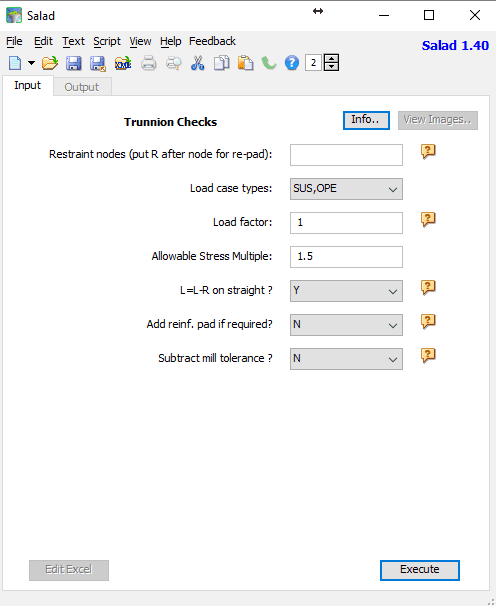The Salad Post-processor takes data exported from CAESAR II to do additional calculations and summaries. The software is now updated to version 1.40, and is available at no cost here.
Lets go through some of the things you can do with this software .
Make a summary of your stress model
On one page you can see a summary showing maximum stresses, displacements, restraint loads and nozzle loads. You also get a list of supports which are either lifting off or holding the pipe down, and locations with high sag (of course you need a mid-point node in a long span to capture the sag at that location). The summary also shows the load cases and any springs in the model.
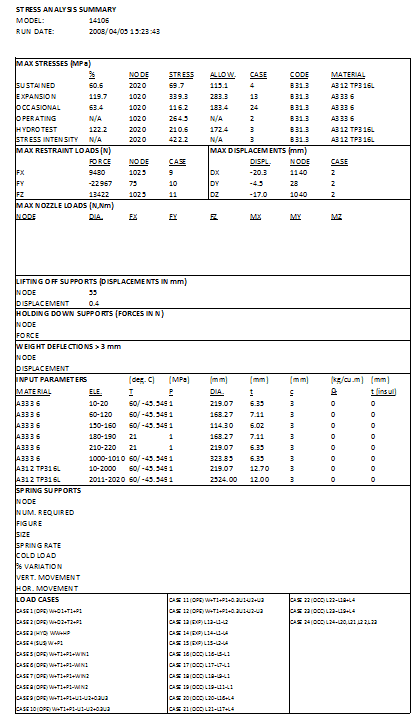
Check all your trunnions
If you model the trunnions as pipes in your stress model, you can check their local stresses using the Kellogg method. You need to list all the node numbers in a comma-separated list. You can also specify reinforcing pads by putting an ‘R’ directly after the node number.
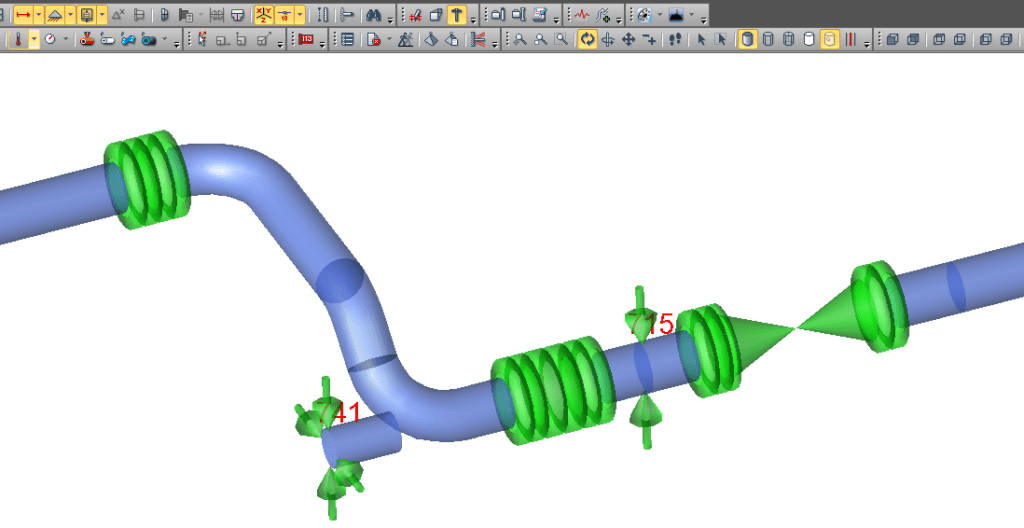
Acoustic vibration checks
You can check your flare piping for acoustic vibration due to relief valve discharge and blowdown events. Salad accounts for attenuation of sound power with distance from the source and also logarithmically adds sound power form multiple sources. This is a big time saver over doing it manually. There is a tutorial complete with educational content available here.

Rotating equipment checks for multiple load cases
You can do an API 610 check on your pump nozzles for as many load cases as you want in one go. You can also do an API 617 check on centrifugal compressors for ten load cases at once.
Custom calculations and data processing
Salad has an in-built scripting language based on the english-like Livecode language. This makes it possible to make your own custom calculations and scripts. There is a tutorial and in-built documentation to help you get started.
Access the CAESAR II material database
You can get data such as allowable stresses and thermal expansion coefficients from the database, interpolated to the temperature you desire.
Export to Excel
You can export data to your own spreadsheets for further calculation, presentation or sharing with others.
Getting Data out of CAESAR II
Currently you need to use the Data Export Wizard to export XML data from CAESAR II and then import it to Salad. The process is rather clunky but hopefully will become easier in future. There is a ‘quick XML export’ button in the wizard which was intended to ease the process, but as of CAESAR II v8 (2016), this produces buggy data and should not be used. A data export tutorial is available here.
Please be aware that Salad is an independent product and is not specifically endorsed by Intergraph, the makers of CAESAR II.
Martin helps clients keep on top of their pressure piping and equipment integrity issues via stress analysis, FEA and fitness for service. He is the author of various articles, an ASME paper and software including the Salad post-processor for CAESAR II and web apps on this site. In a former life he played whizzbang lead guitar, but now he just plays old albums..